Файл:Jordan illustration.png

Памер прагляду: 634 × 599 піксэлаў. Іншыя разрозьненьні: 254 × 240 піксэлаў | 508 × 480 піксэлаў | 812 × 768 піксэлаў | 1064 × 1006 піксэлаў.
Арыгінальны файл (1064 × 1006 піксэляў, памер файла: 55 кб, тып MIME: image/png)
Гісторыя файла
Націсьніце на дату/час, каб паглядзець, як тады выглядаў файл.
| Дата і час | Мініятура | Памеры | Удзельнік | Камэнтар | |
|---|---|---|---|---|---|
| цяперашняя | 20:27, 4 лютага 2007 | 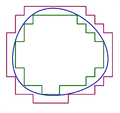 | 1064 × 1006 (55 кб) | Oleg Alexandrov | Made by myself with Matlab. {{PD}} |
| 20:24, 4 лютага 2007 | 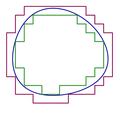 | 1064 × 1006 (55 кб) | Oleg Alexandrov | Made by myself with Matlab. {{PD}} |
Выкарыстаньне файла
Наступная старонка выкарыстоўвае гэты файл:
Глябальнае выкарыстаньне файла
Гэты файл выкарыстоўваецца ў наступных вікі:
- Выкарыстаньне ў ar.wikipedia.org
- Выкарыстаньне ў ba.wikipedia.org
- Выкарыстаньне ў be.wikipedia.org
- Выкарыстаньне ў cv.wikipedia.org
- Выкарыстаньне ў de.wikipedia.org
- Выкарыстаньне ў en.wikipedia.org
- Выкарыстаньне ў fr.wikipedia.org
- Выкарыстаньне ў hr.wikibooks.org
- Выкарыстаньне ў it.wikipedia.org
- Выкарыстаньне ў ja.wikipedia.org
- Выкарыстаньне ў kk.wikipedia.org
- Выкарыстаньне ў ko.wikipedia.org
- Выкарыстаньне ў nl.wikipedia.org
- Выкарыстаньне ў pl.wikipedia.org
- Выкарыстаньне ў ru.wikipedia.org
- Выкарыстаньне ў uk.wikipedia.org

